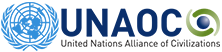Duration: 3 hours
KEY TOPICS
- The nature of online information
- Exploring computer hardware and software
- Copyright laws in the digital information age. Protecting computer software and electronic data
- Digital services, including machine translation, speech to text and audio transcription;
- Learning via the Internet (i.e. e-learning)
- Digital preservation and digital formats
LEARNING OBJECTIVES
After completing this unit, teachers should be able to:
- Describe digital vs analogue, including the creation, storage, transportation, distribution and preservation phases of digital information
- Use the basic capabilities of productivity tools for word processing, file storage, access to remote information sources, and interpersonal communication
- Use information technology to re-define many aspects of academic and personal experience
- Understand and apply copyright laws including creative commons and copyright licensing
- Search online using the relevant techniques (search engines, subject directories and gateways)
- Understand the role of information providers (e.g. as libraries, museums and archives in preserving digital information)
PEDAGOGICAL APPROACHES and ACTIVITIES
- Storing information in a digital format, enable is to be accessed using a wide range of devices, unlike other forms of analogue information. This flexible access makes digitalization important and also underlines the need for digital skills to be learnt with information skills. Essentially, digital literacy includes analyzing, locating, organizing, evaluating, creating and using information using digital technology. Discuss the advantages of having information in a digital format (effective transmission, storage, search, manipulation, cross compatibility, etc.)
- If teachers have limited or no knowledge of computers and software, plan a series of computer lab sessions (physical or virtual). Guide the teacher to become familiar with the basics of hardware, software, networks and servers. This could also include basic keyboard and mouse skills, file types and filing. Teachers should also be exposed to the basics of open-source software and low-cost technology. Provide teachers with a list of proprietary software and popular computer hardware devices. Ask teachers to search the Internet and list at least two examples of free open-source software and low-cost computer hardware devices with similar functionalities to each of the proprietary tools selected. Critically assess the possible advantages and disadvantages of each