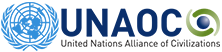Duration: 3 hours
KEY TOPICS
- Interactive multimedia tools, open educational resources, and types of software solutions for enhancing education
- Interactive multimedia tools/digital games for creating learner-friendly environments
- Media games as a tool for raising awareness and promotion of global issues
- Educational games versus games for entertainment
LEARNING OBJECTIVES
After completing this unit, teachers should be able to:
- Identify the value of interactive multimedia tools, including interactive websites, presentations, online discussions, blogs, wiki, wikibooks, ebooks, podcasting, videocasting, vodcasting and games in teaching and learning
- Develop social, intellectual and spatio-temporal skills, using interactive multimedia tools, especially games
- Apply interactive multimedia tools, especially digital games, to teaching and learning.
- Use low/high-tech interactive multimedia tools/games to introduce concepts from academic subjects (e.g. mathematics, science, social studies, etc.)
- Analyze different interactive multimedia tools developed using free and open-source or proprietary software, and evaluate their implications for and impact on teaching and learning
- Evaluate the impact and opportunities provided by open educational resources in teaching and learning processes
PEDAGOGICAL APPROACHES and ACTIVITIES
Interactive multimedia tools: Think about the subject area you teach. Using any search engine, identify and list interactive multimedia tools, including digital games, that could be used in delivering a specific lesson (or lessons) to a group of teachers. You should identify a number of such tools. Prioritize these tools in terms of usefulness for your specific needs. What criteria did you use? Research the criteria used by experts on the use of interactive multimedia tools in education. Now compare your criteria with those of the experts. What are your observations? Do you agree with the experts’ criteria?
In your list of interactive multimedia tools, can you identify tools that could significantly alter and facilitate cooperation and discussion in the teaching/learning process? Why did you choose these tools? How do you think multimedia technologies will allow students and teachers to interact with information in new ways, change content, and create their own knowledge?
Online games: Play any free online humanitarian simulation game, such as Peacemaker, Food Force or Darfur is Dying. How can a computer game help you to creatively think about global issues? What are the learning outcomes from these games? If there is limited or no access to the Internet at the educational institution, teachers should be encouraged to access the material from other public Internet sources. Where Internet access is severely limited, the teacher can try to acquire games in CD-ROM or DVD format, or use games that have been pre-packaged on computers. Trainees should be encouraged to:
- Do case studies of electronic games in specific subjects, (e.g. language, maths, geography, etc.) and pilot the use of one or two games in a specific learning context. Write a report on how the game was used and how it helped achieve the lesson’s objectives
- Develop a lesson plan using an electronic game as part of teaching and learning, to raise awareness about global issues, such as hunger, conflict and peace. Teach this lesson and write a short report on teachers’ responses to the issues, noting the questions they raised and how the games helped to address them
Open educational resources (OERs): Open educational resources (OERs) are learning materials and tools – including full courses, modules, course materials, textbooks, streaming videos, tests, software, and any other materials (interactive or non-interactive), or techniques – used to support access to knowledge, in open-document format, released with an open license, allowing free use, re-use and customization to the specific needs of given groups of users (i.e. learners, trainers of trainers, facilitators, etc.). Trainees should be encouraged to:
- Identify several websites that provide access to open educational resources
- Identify requirements/criteria for educational resources to be used as OERs
- Analyze how OERs are created, used, distributed and adapted to specific teaching and learning environments and needs
- Analyze how, for example, digital games could be made into an OER, and understand what needs to be done to comply with OER requirements, including copyright laws
Library research and class discussion: Trainees should identify, analyze and critique a variety of techniques used in electronic games they are familiar with. Contrast electronic games with traditional or culturally specific games for their educational value and limitations. Trainees should present their findings through PowerPoint presentations or use charts to showcase their findings.
Class discussion: Produce a lesson plan and set of teaching activities, including simple interactive multimedia tools or digital games in the teaching and learning process. Trainees should examine the pros and cons of integrating digital games into teaching practices. One group should present the advantages and the other group the challenges and disadvantages of using digital games in teaching and learning. (See Chapter 3 of http://ames.eun.org/2009/09/teachers_handbook_on_how_to_us.html for more details.)